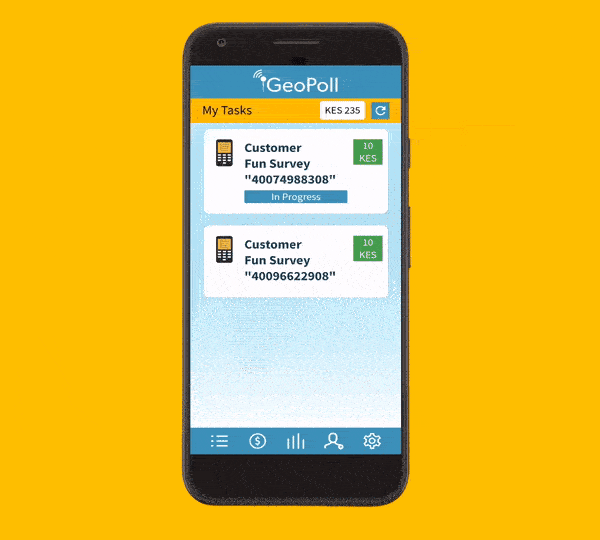What do you do if you have a question or experience an issue that would like to report to GeoPoll? In this article, we outline the open channels and the best ways to send in different types of queries.
Before sending in the issue, try FAQs
Based on the questions we receive from our users, we have developed an extensive set of Frequently Asked Questions to answer all the common queries we receive. FAQs are available here and on the App, and will often give you the answers you are looking for.
Available Support Channels
You can contact user support through any of the following channels:
GeoPoll App
If you are taking surveys via the GeoPoll Application, then that is the best place to contact support. Simply tap on Settings > Contact us and choose from any of the categories listed. A major benefit of using the App Contact is that you can select the actual survey or task that you have an issue with, which makes it more straightforward for our team to help you.
We have a dedicated online support portal where you can submit your request, too. Access the page here, in any of our mobile web surveys or the Community Page, and click “Submit a Request.” Then, enter your email address for the replies, a description of the issue, and submit.
Drop us an email on appgeopoll.com with your issue, and we will get back to you.
GeoPoll Facebook and Twitter
Our social media channels are also open! Feel free to slide into our inbox or DM and tell us how we can help you.
Points to remember:
- Add as many details on the query as possible, such as:
- Date and time of the task or when you experienced the issue,
- If it is an App survey, please add the survey. For SMS or link surveys, include as much detail as you can on the survey type.
- Screenshots and screen recordings are great, and we would love one, or many.
- When you receive an email response, please reply to that email for all subsequent correspondence, rather than starting a different thread.
- If the communication is via other channels and you receive a case number, please quote it in future correspondence. This makes it easier to track the history.
- Only send a ticket/query once. We answer queries in the order they are received and will get back to you as soon as possible – usually within 3 days.